
By now everyone has heard of Google’s RankBrain, the new artificial intelligence machine learning algorithm that is supposed to be the latest and greatest from Mountain View, Calif. What many of you might not realize, however, is just how fast the SEO industry is changing because of it. In this article, I’ll take you through some clear examples of how some of the old rules of SEO no longer apply, and what steps you can take to stay ahead of the curve in order to continue to provide successful SEO campaigns for your businesses.
So what is artificial intelligence?
There are generally three different classifications of artificial intelligence:
Artificial Narrow Intelligence (ANI): This is like AI for one particular thing (e.g. beating the world champion in chess).
Artificial General Intelligence (AGI): This is when the AI can perform all things. Once an AI can perform like a human, we consider it AGI.
Artificial Superintelligence (ASI): AI on a much higher level for all things (e.g. beyond the capabilities of a single human).
When we talk about the context of Google’s RankBrain, and the machine learning algorithms that are currently running on Google, we are talking about Artificial Narrow Intelligence (ANI).
Actually, ANI has been around for some time. Ever wonder how those SPAM filters work in your email? Yep, that’s ANI. Here are some of my favorite ANI programs: Google Translate, IBM’s Watson, that cool feature on Amazon that tells you products that are “recommended for you,” self-driving cars and, yes, our beloved Google’s RankBrain.
Within ANI, there are many different approaches. As Pedro Domingos clearly lays out in his book The Master Algorithm, data scientists trying to achieve the perfect AI can be grouped into five “tribes” today:
Symbolists
Connectionists
Evolutionaries
Bayesians
Analogizers
Google’s RankBrain is in the camp of the Connectionists. Connectionists believe that all our knowledge is encoded in the connections between neurons in our brain. And RankBrain’s particular strategy is what experts in the field call a back propagation technique, rebranded as “deep learning.”
Connectionists claim this strategy is capable of learning anything from raw data, and therefore is also capable of ultimately automating all knowledge discovery. Google apparently believes this, too. On January 26th, 2014, Google announced it had agreed to acquire DeepMind Technologies, which was, essentially, a back propagation shop.
So when we talk about RankBrain, we now can tell people it is comprised of one particular technique (back propagation or “deep learning”) on ANI. Now that we have that out of the way, just how much is this field progressing? And, more importantly, how is it changing the business of SEO?
The exponential growth of technology (and AI)
Tim Urban from WaitButWhy.com explains the growth of technology better than anyone in his article The AI Revolution: The Road to Superintelligence.
Here is what technological progress looks like, when you look back at history:

But, as Urban points out, in reality, you can’t see what’s to your right (the future). So here is how it actually feels when you are standing there:
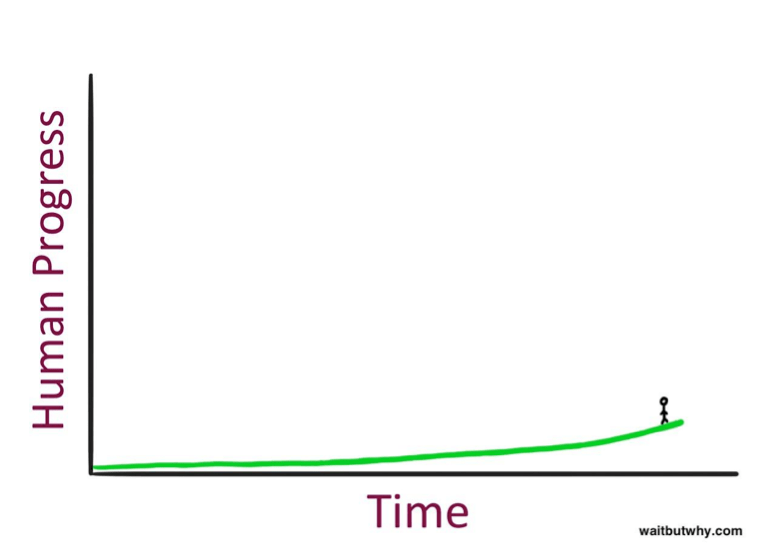
What this chart shows is that when humans try to predict the future, they always underestimate. This is because they are looking to the left of this graph, instead of to the right.
However, the reality is, human progress takes place at a faster and faster rate as time goes on. Ray Kurzweil calls this the Law of Accelerating Returns. The scientific reasoning behind his original theory is that more advanced societies have the ability to progress at a faster rate than less advanced societies — because they’re more advanced. Of course, the same can be applied to artificial intelligence and the growth rate we are seeing now with advanced technology.
We see this with computing resources right now. Here is a visualization that gives you the perspective of just how fast things can change because of this Law of Accelerating Returns:
Read More
Comments
Post a Comment